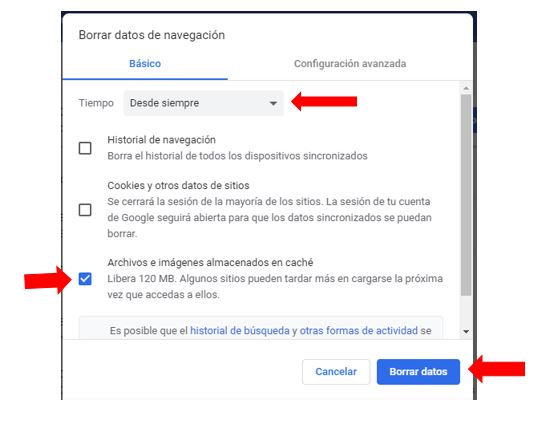ROI Scanner data is not displayed
Santiago
Last Update 3 tahun yang lalu
Why is ROI Scanner data not displayed?
First, check that the extension is turned on and active in your browser.
To do this you can access the extensions by copying and pasting the following link in the browser: chrome://extensions/
Search for ROI Scanner and verify that the extension is enabled.

Once activated, verify that you have logged into your account, to do this you can click on the ROI Scanner extension icon in the toolbar.

If you have already verified the two previous points, and ROI Scanner shows you an error message, follow the instructions in the message.
If no error message is displayed and ROI Scanner does not show any data, it is possible that the error is in the Chrome browser, to solve it you must clear the cache memory.
To do this, copy and paste the following link into your browser:
chrome://settings/clearBrowserData
Clear cached files and restart the browser.