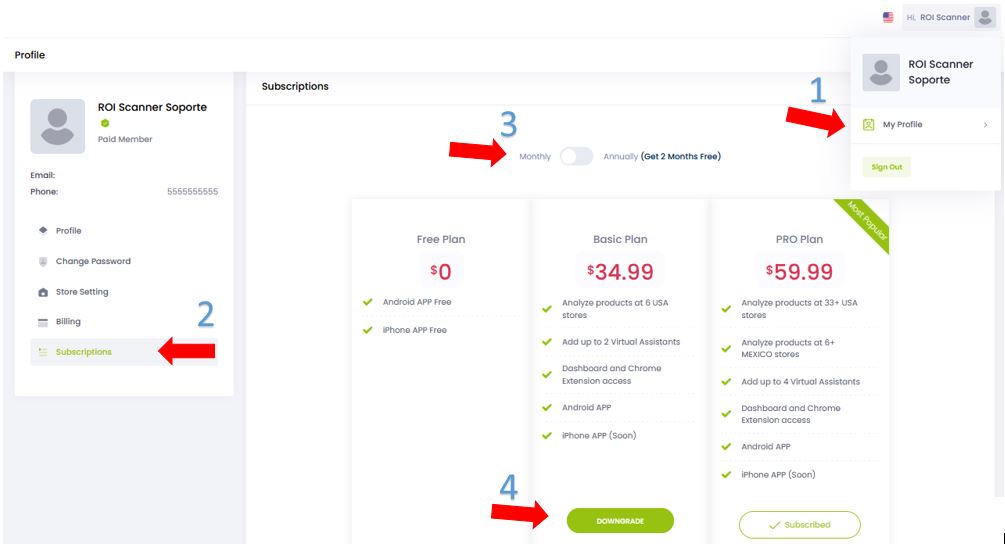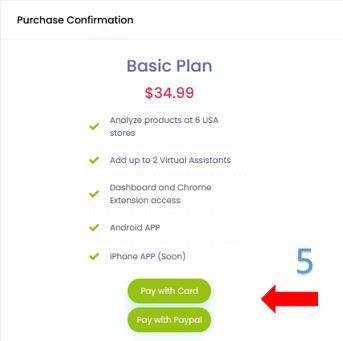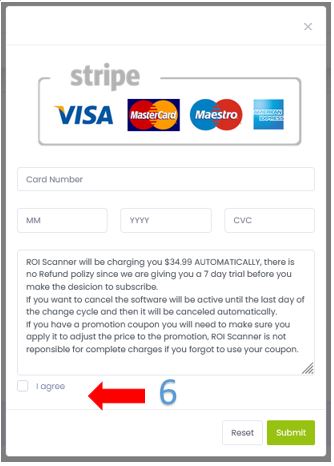Change Plan - Downgrade
Santiago
Last Update há 2 anos
How can I downgrade to the basic plan if I have the PRO plan?
If you have the PRO Plan and wish to downgrade to the Basic Plan, follow the instructions below:
1. In your ROI Scanner account, select your profile in the top right corner.
2. Then go to the "Subscriptions" section in the left side menu.
3. Select if you want to pay on a monthly or annual plan.
4. Click the green "Downgrade" button on the Basic Plan.
5. Select your payment method.
6. Add your payment information and accept the terms and conditions.
Note: If you downgrade before the end of the month of your current subscription, the system will automatically charge you the corresponding proportional amount.